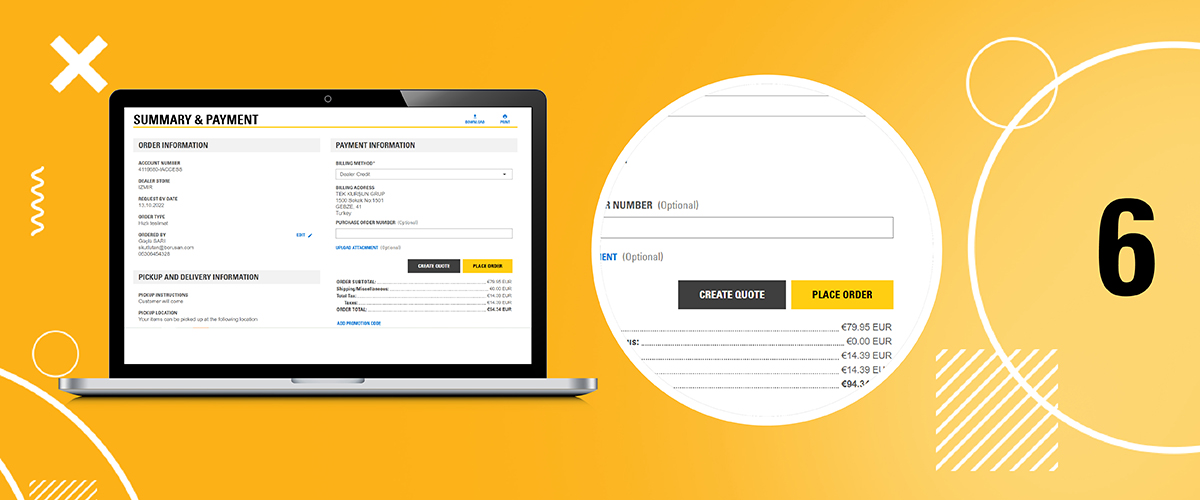Step 1: Login to Parts.Cat.Com with your username and password.

Step 2: Click on QUICK ORDER.
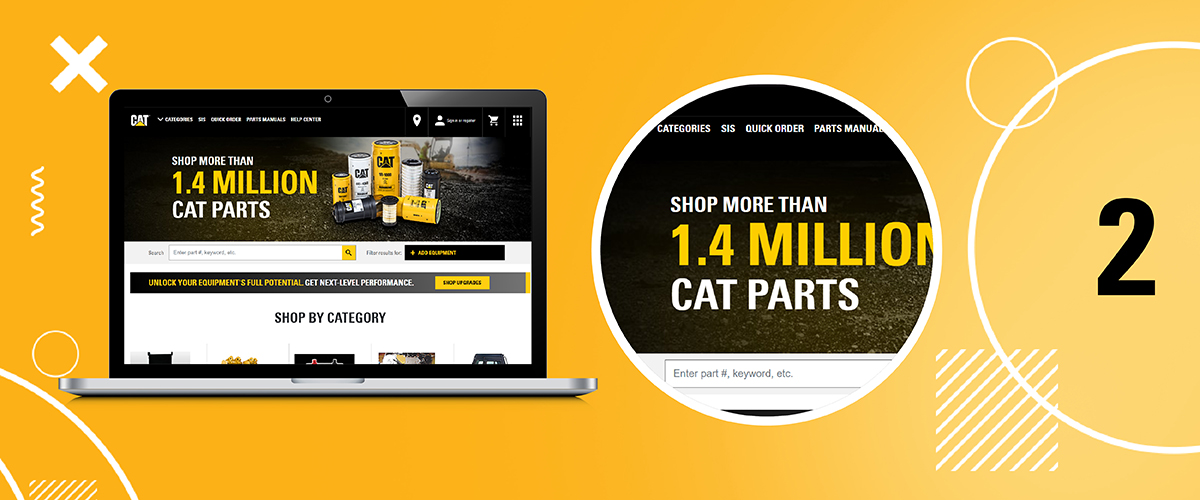
Step 3: Create your order list by filling in the Quantity and Part Number columns.
The easy way for your long order lists! Save your order list to your computer in Excel file format with the number of parts in the first column and the part number in the second column; Add your saved file directly to the cart with the import feature.
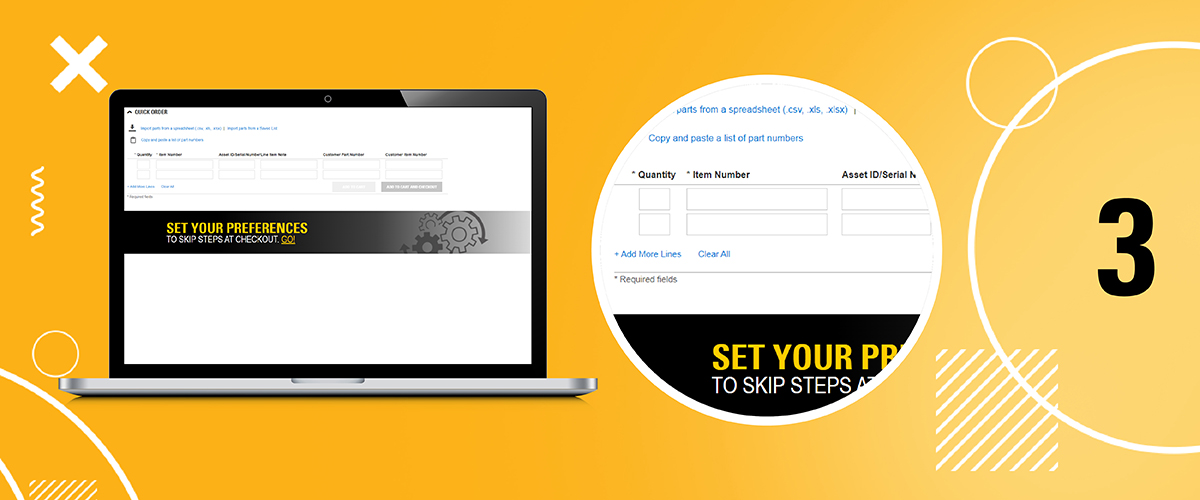
Step 4: Choose a date by using the "Availability" information for the products you add to your cart.
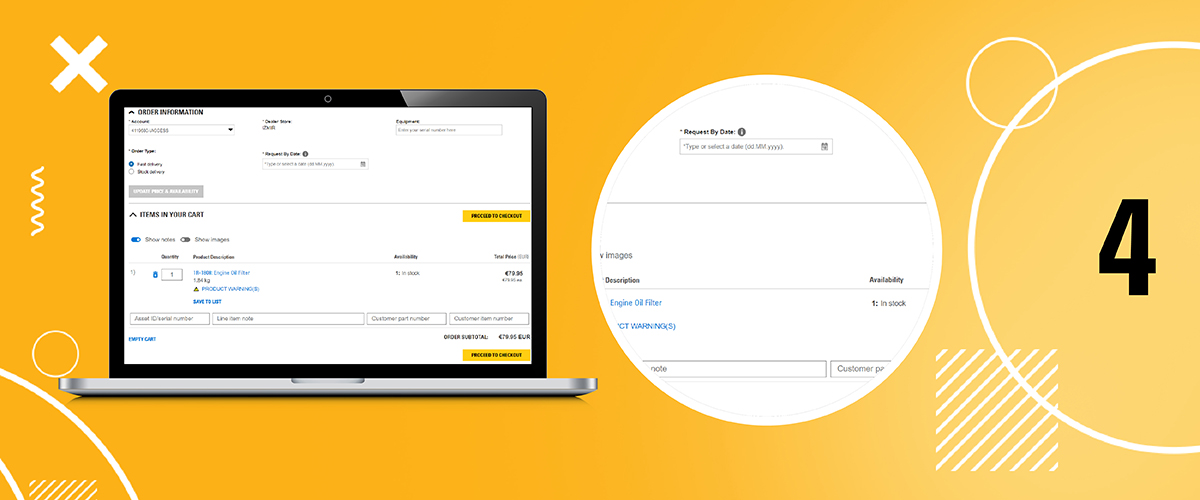
Step 5: Select the PICKUP option to receive your order from your nearest Borusan Cat location. You can make delivery to the address you want from the DELIVERY option.
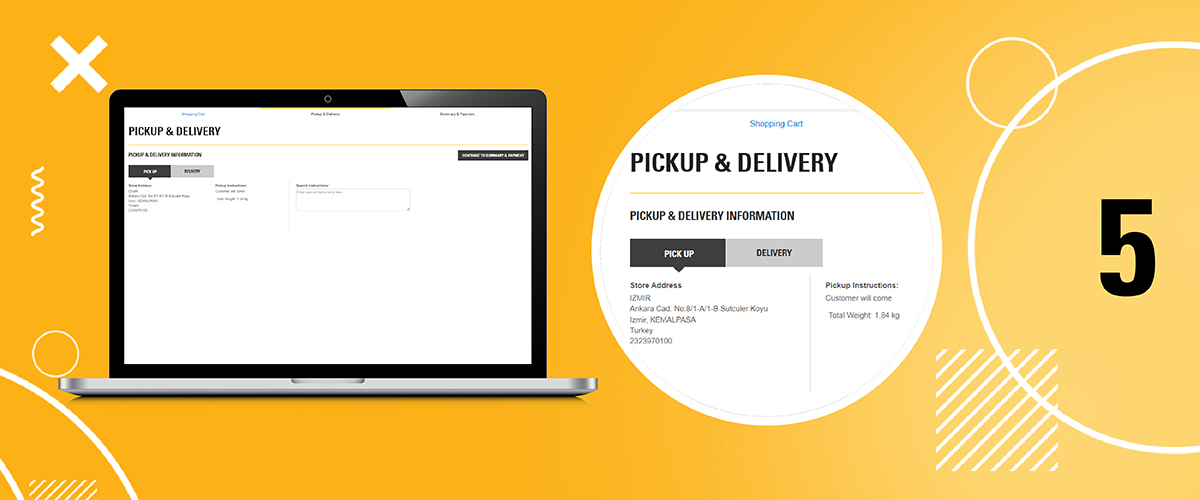
Step 6: You can only save your offer with the CREATE OUOTE option. To order the products in your cart, you can complete your shopping with the PLACE ORDER option. Use the Promotion Code shared with you to take advantage of our campaigns in the basket!